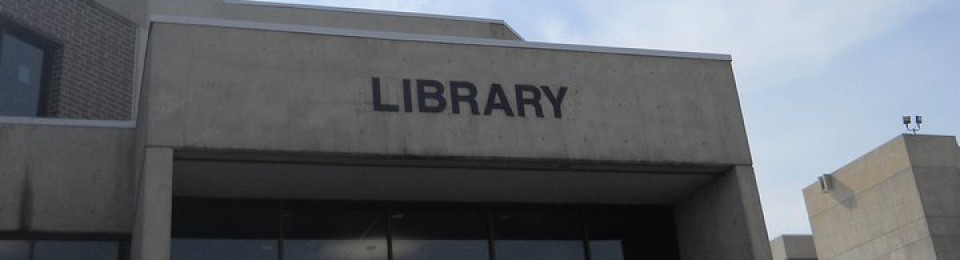You have to learn to speak the language of college, but you don’t have to start out knowing it. Find a list of college terms and what they mean courtesy of the Collegiate Parent.
Experiment with a different browser to start the school year. It’s helpful to have more than one on your computer, especially when trouble shooting.
What’s Kirkwood’s Student Body like?
Find some books here in our library to help you find your footing as a student or graduate.
Want some tools to hack college? Check out these websites.
Get hung up on certain words than/then, effect/affect, insure/assure/ensure? Get the run down here. (Scroll down past the ad.), And here whose/who’s.
Important Kirkwood Updates
Iowa Hall has reopened. Catch up on all the renovation news what’s closed, what’s open, and when at: https://www.kirkwood.edu/renovations
Lots of offices have moved. Lots of departments that were in Iowa Hall have returned and most of the former One Stop departments (they’re dropping the name, but you will still find it on various sources) have moved over from the second and third floors of Kirkwood Hall and picked up some different services from around campus. They are calling it Student Services now. Here is the list:
 Two other locations to know about are:
Two other locations to know about are:
- Privacy Room (2017 Iowa Hall – where the walkway to Nielsen Hall meets Iowa Hall and near the stairs down to Cedar Hall). This was formerly known as a Lactation Room. Scroll down to Lactation Room to get the full campus list.
- Reflection Room is 3040 Iowa Hall. This was formerly known as the Meditation Room.
The EagleShop has all the tech stuff including the people who will work on your machine if you have a minor problem or help you diagnosis if you have a major one on any brand computer. They also have shirts – SO many shirts – and knick-knacks. The textbooks, food, and school supplies will remain in the Kirkwood Bookstore in Benton Hall next door to the library.
During business hours an information booth will be manned on both the second and third floors and they are supposed to walk you to where you need to go.
Eaglenet is basically no more for students – find all that information and those services on My Hub.
Apartments
Be aware that the apartments surrounding Kirkwood are NOT part of the Kirkwood campus. Make sure to have the emergency contact for your building management. Ask for both the business hours and AFTER hours phone number in case something happens in the middle of the night or on weekends. If there is a safety issue, please call 911 or the Cedar Rapids police department.
App
Kirkwood has an app you should be sure to download. Find instructions on where to find it.
Add-Drop
To add a course, if the class has not met yet, students can call Student Services (formerly One Stop) at 319-398-7600. For any class that has met, students will need to fill out a form. Find the form online at www.kirkwood.edu/lateregistration. It’s not available physically in departments anymore. Email approvals are collected now instead of signatures and as soon as you fill out the form it will be sent to the Department, the instructor, and the student. For the first week you just need the instructor’s approval. The following week you also need the Dean’s. The form is automatically e-mailed where it needs to go and you will receive an e-mail in your student e-mail saying whether you were accepted or not. The same form is used for online and in person courses to make it easier!
Students may drop classes through MyHub until the last day set on the academic calendar each semester. To check for the important dates for any particular class double check here.
For Distance Learning classes in general check this page.
Add-Drop Tuition Swap
Advice
Among other things the Kirkwood Library Blog offers lists of interesting and helpful books. Each Fall we put out a new list of books that might be helpful to college students. Here’s our most recent list.
Advisor
Don’t know who your adviser is? Log into My Hub, click on “Education” on the left hand column, look for the box on the right hand side labeled “My Advising” and click on “View My Advisors”. Note you have to click on the hyperlink at the bottom, just clicking anywhere in the box won’t work.
Set up an appointment to talk to them about your schedule and your overall path through your program. Contact the Advising and Transfer Center at 319-398-2600. Find answers to basic questions about class scheduling type issues here.
Alcohol and Drugs
Alcohol is never allowed on campus without special written permission. Check out our alcohol and drug policy.
ATM
There is a ATM available Kirkwood Hotel. Currently there is no other ATM on the Cedar Rapids campus. On the Iowa City campus there is ATM available next to the One Stop Office.
Board Policies
Find a full list of Kirkwood Community College Board Policies. Here are the ones that are student specific board policies.
Book List
Find a list of your list of textbooks you need for all your classes.
To find your list of textbooks:
1. Go to http://www.kirkwood.edu/booklist
2. It will pop up with a screen asking you to log in with your k-number and password
3. This will generate a list for all your classes. They are very brief entries but will give you an abbreviated title, ISBN, and which class it’s for.
Book Club
Share your love of books and reading with other student readers. Read what you like. Share your thoughts. Make and take reading recommendations. Each semester we will decide on additional activities and determine if we want to focus on any reading themes. Contact club adviser Julie Petersen, julie.petersen@kirkwood.edu.
Book Return – Library
On the Cedar Rapids campus you can return books you’ve checked out in the drop at the circulation desk and the outside bookdrop in the parking lot. You can find the outside bookdrop right here.
At the Iowa City branch return books at the desk and in the library book return box (a large black box) across from the library doors. There is also a book return box available in the parking lot.
You can return books at the office at any of the centers.
Books and Articles The Library Doesn’t Own
The library doesn’t collect textbooks (scroll to textbooks below), but for any other type of book we’ll be glad to try to help you get a copy either by buying it or by borrowing a copy from another library. This is also true for articles we don’t have in full text. Borrowing from another library is called InterLibrary Loan. Ask at the desk if you need help.
Bus Passes for Free
A partnership between the Cedar Rapids Transit System and Kirkwood will allow all students to ride any of the Cedar Rapids bus routes for free. Previously a sticker was required, but it no longer is.
If you’re waiting for a Cedar Rapids bus and wonder where it’s at, simply go to Ridecrt.com. Through an interactive map, click on the route number and an arrow will show exactly which street or intersection your bus is at and watch an arrow representing the bus as it moves along down the street. Remember the routes that come to Kirkwood are 7 and 7a.
Here is the map and the route schedule. The entire booklet showing all routes and more information is also available. The routes in use are the ones established June 6, 2022.
Calendar
Find the calendars with important dates, which days school will be closed, and final exam schedule here:
http://www.kirkwood.edu/calendar
Campus Health Replacement/Medical Help
The previous campus health department is now closed. Previous services such as the food bank and other basic needs give aways are now located in Iowa Hall 3038 in Cedar Rapids and at the Student Services desk in Iowa City.
Mercy has a clinic next to the Kirkwood Hotel and the Kirkwood administration is working to maintain Kirkwood’s support for student health. MercyCare Prairie Creek is located across from campus, just east of The Hotel at Kirkwood Center at 777 76th Avenue Drive SW. They take walk-ins, but what they mean by walk-in is if they have an available slot they will fit you in when they can. They don’t promise to have a slot available. Be prepared to wait. They recommend calling ahead of time 319-558-0355 or using their schedule page to set up a specific time before you go. They do NOT function as an emergency room. This page lists the nearest Emergency Rooms. Scroll down to “Providers Near Kirkwood” and click on the bar that says Emergency Rooms to find the list.
Find out more about student health at https://www.kirkwood.edu/studenthealth
Campus Map
The updated the campus map is now available. There is also a Google maps version.
Campus Safety/ Security
Find information about how to stay safe on campus, safety related policies (and doing what can get you into trouble, and the yearly statistics. For more on what Security can do for you, scroll down to Security below. Contact security by calling 319-398-7777 at any time.
Car Service
Coming this spring Automotive Technology will offer services for basic vehicle maintenance completed by Kirkwood students. Cars must be 8 years old or newer. Look for more information this spring.
Car Troubles
For some car troubles you can ask security for help, for others they can loan you equipment and give advice. Learn more here:
https://www.kirkwood.edu/explore/public-safety/index
Contact security by calling 319-398-7777 at any time.
Career Services
The Career Services department offers a variety of free resources to assist with job seeking and the career/major exploration process. Individual appointments are available to students, alumni, and community members. For help with résumé building, interview coaching, learning about career paths and majors, and much more please visit http://www.kirkwood.edu/careerservices.
Class Catalog
Current list of classes with descriptions. See link at Old Catalog below for previously offered classes.
https://creditcatalog.kirkwood.edu
Class Schedule Problems – Scroll to Adviser above
Clubs
Kirkwood Community College supports a wide range of interests with more than 80 clubs registered with Student Life. Check out the list: http://www.kirkwood.edu/clubs
Scroll up to Book Club
Color Printing
Find out about color printing on all campuses in this blog post:
https://kirkwoodlibrary.wordpress.com/2022/10/05/color-printing-2022
Scroll down to Printing and Print Quota for more printing information.
Computer Lab in Cedar Rapids— 131 Nielsen Hall
The Allsop Computer lab in 131 Nielsen Hall is the main lab on the Cedar Rapids campus. It houses 105 PCs and 4 iMacs, two copier/printers plus two scanners, a color printer and a regular printer. All programs needed for classes are offered on the Allsop computer lab computers, but not every computer has every program, ask at the help desk if you need a specific program so they can direct you to the correct computers. No classes or labs are scheduled in the quiet study areas. The walk-in lab is meant for students doing research and homework. Students are required to swipe their Eagle card upon entering/exiting the computer labs. No food or drinks are allowed in the computer labs. Computer lab hours are from Monday to Friday and are subject to change during inclement weather. The same policies and guidelines apply as in the computer classrooms.
Computer Lab in Iowa City
The Iowa City computer lab is part of the library.
Confidential Counseling Services – It’s FREE
Life can be overwhelming. Roommate issues? Relationship issues? Class/test concerns? Personal issues? You don’t have to face it alone. Help is right here on campus. Counselors are available in 3034 Iowa Hall in Cedar Rapids and OneStop in Room 112 in Iowa City, Mon. – Fri., 8:00 a.m. – 5:00 p.m. Contact us at 319-398-5540, e-mail a counselor directly or visit www.kirkwood.edu/counseling to learn more.
Cost Per Class
The cost per class is actually figured out by credit hour. Find more information:
https://www.kirkwood.edu/tuition (Scroll down to find the basic information in the middle of the page)
Crisis Help
In Cedar Rapids, if you’re in crisis and need assistance during business hours:
Call 319-398-5540 or go to 3034 Iowa Hall to request assistance from a counselor
If you need assistance outside of business hours:
-Call 911 for emergency situations
-Contact the Foundation 2 Crisis Line at 800-332-4224
In Iowa City, if you’re in crisis and need assistance during business hours:
Call 319-887-3658 or go to Student Services to request assistance from a counselor
If you need assistance outside of business hours:
-Call 911 for emergency situations
-Contact CommUnity Crisis Services at 855-325-4296
EagleCard
Your permanent EagleCard is your official Kirkwood Community College identification. Get it after you register for credit classes. Your Eaglecard is also your LIBRARY CARD. Carry it with you at all times while you are on campus and you’ll avoid a lot of headaches with different departments and you’ll get all of your student benefits. (Library Note: We have some items, such as the laptops, that we only check out if you have your physical card in hand.)
To get an EagleCard present a government-issued photo ID (driver’s license, passport, etc) at one of these locations:
- EagleCard office (Nielsen Hall – Room 131 which is within the Allsop Computer Lab) Phone 319-398-5411, ext. 5680
- Kirkwood Rec Center (main campus)
- Iowa City Campus Bookstore
- Any county center office
The EagleCard Office is inside the Allsop Computer Lab and is open the same hours.
They can now issue EagleCards for new students at the Information Desk in Iowa Hall. Anyone that needs a replacement EagleCard or those with a special ID (Medical cards for specific programs) will need to continue to utilize the Allsop Computer Lab in Nielsen Hall room 131E.
EagleCash
EagleCash is money that you put on your EagleCard that you can use in various places around campus rather than carry cash.
EagleNet
EagleNet was Kirkwood’s student information services portal. It still has a few things, but for most information and functions you should now go to MyHub.
FAX
Students can fax for free at the Cedar Rapids Kirkwood library. Ask at the Circulation desk.
Finance Department for Employees
The Finance Department manages general Kirkwood Community College business including, but not limited to, departmental deposits, Pcard pick up,and payment or reimbursement requests. The Finance office is located at The Kirkwood Center, south of The Hotel at Kirkwood.
DIRECTIONS: From Kirkwood Boulevard, use the parking lot south of 76th Ave. (facing away from campus side of The Hotel). Enter the doors to The Kirkwood Center Atrium. Finance is located on the other side of the reception area 109 The Kirkwood Center. For specific questions, please contact at ext. 5631.
Full Time Student Load
You must take 12 or more credits each semester to be considered a full-time student. Anything less than 12 credit hours is considered part-time. You are considered a full time student if you take the full load both fall and spring semester, taking classes during the summer is optional in most programs, but if you do take them you have to take 12 hours to maintain your full-time status.
Get Published
Faculty, staff and students can submit both writing and artwork to the Kirkwood publication, The Cedar Divide.
GPA – See Grades below
Grades
You should be able to find your grades in the class list on My Hub under GPA calculator. Find the GPA calculator by logging into My Hub, going under “Student Links,” search for “Course”, click on “Course Schedule ,” and then click on GPA calculator.
However, if you have trouble finding it go to http://selfservice.kirkwood.edu, log in with your k-number and password and find your grades on your unofficial transcript listed there.
Group Study Room/Individual Study Room – The library group study rooms have to be reserved a day in advance or you can use them on a first come, first served basis. During the build up to finals the Cedar Rapids library also reserves a couple of extra classrooms which are available on a first come first served basis, check at the reference desk for room numbers which can change during the day.
There are also a couple of rooms that can be used either as individual study rooms or small group study on the first floor of Cedar Hall. Ask at the front desk of the Social Sciences office on the 2nd floor (2092 Cedar Hall near the Benton Hall stairs that take you down to the library lobby) and they’ll come unlock them for you.
Hotspot
Kirkwood Library Services has 80 hotspots. They can be checked out for the entire semester so don’t expect much turn over once the semester has started. Who gets hotspots is determined by who has waited the longest on the list. There is no longer any option based on financial need on campus that I’ve been able to find.
Hungry?
Check out these cookbooks in library aimed at college students.
The main Cafe has reopened in the remodeled Iowa Hall. It’s on the first floor and second smaller refreshment type cafe is on the second floor. Open times and more detailed information isn’t yet available, but check out their website for more information as it comes. The other cafe on campus is in the lobby area of Linn Hall. Their normal hours are Monday-Thursday 7:30am-6:00pm and Friday 7:30am-2pm. The Linn Hall cafe serves mostly cold items. There is a limited selection available at the Kirkwood Benton Hall bookstore of cold items, etc. There are also vending machines around campus with a variety of snacks and beverages. Vending options are currently more limited than pre-COVID. The only places to get Coke products are the main and Linn Hall Cafe locations and the Benton Hall Bookstore.
International Students/Global Learning
Find all of the information you need regarding international student support services at www.kirkwood.edu/international. Join in any of the activities or stop by the Global Learning Office in 2008 Iowa Hall for any additional information.
Internet Guidelines
Taken from The Policy for Responsible Use of Information Technology, Kirkwood Community College
- Accessing the internet is a privilege granted for the primary purpose of conducting research, completing class assignments, and gaining familiarity with evolving electronic communications.
- Users shall not send offensive, threatening, abusive, obscene, or other such messages to anyone who may be using the system.
- Users shall not use Kirkwood’s computing resources to copy, generate, or transmit obscene files publicly accessible.
- Each user will be financially responsible for any unauthorized commitments made through internet.
- Users must follow the guidelines as outlined in the AA/EEO policy on Hostile Environments including the viewing and/or printing of any material considered to be offensive or obscene.
- Users shall not engage in invasion of privacy, unauthorized access, violation of copyright laws or any other activity prohibited by these guidelines or by law.
- Access to the internet may be denied or revoked at any time.
Kirk Alerts
Sign up for Kirk Alerts to get the latest information about college cancellations, delays, and closures. They can be delivered to you across multiple platforms of your choice. All clears are usually not issued.
Lactation Room/Privacy Room
Kirkwood supports new mothers with designated lactation rooms. They are however used for different things as well so the new term privacy room applies now to all such rooms. The ones in Cedar Rapids are in Cedar Hall 226, Linn Hall Room 2104, Washington Hall-1021, and KLIFE (Continuing Ed Building/Lifelong Learning) Room-404. Sign-up sheets are available in the room. In the Iowa Hall remodel they have what they are calling a Privacy Room. It is 2017 Iowa Hall (where the walkway to Nielsen Hall meets Iowa Hall and near the stairs down to Cedar Hall). It is designed to be used for lactation and anything else you might want privacy for, for example using a feeding tube. If you have questions, please contact Human Resources.
The lactation room in Iowa City is located by the One Stop Office, Iowa City Room – 125C. There is also one at the Linn Regional Center, Room 306.
Late Registration Policy
The last day to register on MyHub for a class is the day before it starts. Once a class starts, you’ll need faculty and possibly dean approvals to add it. If you have any doubts or questions about your schedule, don’t wait to talk to your adviser – make an appointment today! Find the form online at www.kirkwood.edu/lateregistration. It’s not available physically in departments anymore. Email approvals are collected now instead of signatures and as soon as you fill out the form it will be sent to the Department, the instructor, and the student. For the first week you just need the instructor’s approval. The following week you also need the Dean’s. The form is automatically e-mailed where it needs to go and you will receive an e-mail in your student e-mail saying whether you were accepted or not. The same form is used for online and in person courses to make it easier!.Scroll up to Add-Drop for more information.
Don’t know who your adviser is? Scroll up to Advisers above.
Library Textbook Policy
The library policy is to NOT purchase textbooks. This is because given the wide range of titles used by different instructors even within a single class, the cost would be prohibitive to provide them all. If any instructor or the department wants to loan us a copy of the textbook they use, we will be glad to put it on reserve. Textbooks are on reserve for use within the library, but photocopies can be made. Feel free to ask your instructor if they haven’t yet put a copy on reserve.
Lost and Found – Now in the security office, Room 126B Facility Building (5C on the campus map). Scroll to security below.
Map – Scroll up to campus map
Microsoft Office
Do you know that as a Kirkwood student you’re entitled to a free download of Microsoft 365? This is a stripped down version of Office, but should work for any assignment you get a Kirkwood. Follow the directions. Particularly note the form they want for the e-mail. If you through the bookstore’s main page you will trip over several offers to buy the full Office program. You can do that if you want, but the free version is available this way.
As part of your student e-mail account you have access to the cloud based version of Microsoft Office and One Drive. Ask at the reference Desk for help.
Microwave
The library doesn’t have a microwave, but there are two in the lobby area of Linn Hall. There is one on the first floor of Kirkwood Hall. There aren’t any by the Cafe right now, but getting one is under consideration.
Mission Statement
“Kirkwood Community College ensures access to quality education, training, and lifelong learning with clear educational pathways that provide opportunities and support for all students to succeed.”
Kirkwood’s updated values are now:
- Respect
- Excellence
- Responsibility
- Diversity Equity Inclusion
MyHub
MyHub is the replacement for Eaglenet. It’s still in flux so what’s available and where it’s located on the page will probably change. Ask for help at the student help desk, 319-398-7624 if you’re having trouble finding something.
New Student Orientation
Orientation is mandatory for all new students and is offered on several dates prior to the start of the term. During orientation, you’ll work with academic advisers, current students and professional staff members to get ready for your transition to Kirkwood Community College. At orientation students will:
- meet with academic advisers to learn about your core classes, degree requirements in programs you’re considering and course selections for the semester
- talk with Kirkwood faculty members about academic expectations learn about student involvement, financial aid, campus technology, community expectations, and other aspects of the social and academic environment at Kirkwood
- meet and get to know other new students
- receive your EagleCard (student ID)
- register for classes.
For more information go to www.kirkwood.edu/orientation.
Notebook and Graph Paper
Sometimes classes will require special paper (printed with a particular design) for assignments. Notebook paper and regular graph paper are the most common of these. You can buy a package at the Bookstore or other retailer, but if you just need a page or two or something really custom you can print your own.
Notary Public
A notary is sometimes needed for legal documents confirming you’ve proved you are who you say you are. Notaries are available around campus. Contact Human Resources for a current list. (Staff members can access this list under KIN.)
Old Class Descriptions
If you need an old class description to show someone to see whether they would be willing to accept a class or not for some purpose, find it here:
http://www.kirkwood.edu/catalogarchive
Parking Permits and Parking and Traffic Tickets
Students are NOT required to get parking permits to park on Kirkwood lots, but ARE required to follow basic parking rules such as parking in designated areas only. If you get a Kirkwood parking ticket, you can drop the ticket payment on the third floor of Iowa Hall near the information desk.
Breaking city laws on campus, for example parking in handicap spots without a handicap permit, can get you a regular parking ticket from the city where regular fines apply.
Password Reset
Access this self-service web page to establish or change your K-number password. For more information. You can log on to change your password from any machine that you don’t have to use your Kirkwood ID to log on or off campus.
Plagiarism
Plagiarism, claiming someone else’s work as your own by failure to cite a source or outright copying, is a major violation of Kirkwood Community College policies. Students who plagiarize will face disciplinary action.
Unsure what exactly plagiarism is and how to avoid it? Check out this short post from MLA that walks you through it.
Prayer Room – See Reflection Room
Printing and Student Print Quota
There are various places around campus where students can print. The two main ones are the library and the computer lab at both campuses. (In Iowa City they are in the same room.) Both have black and white and color printers. Scroll up to Color Printing for details.
Registered students are given a $36 print/copy ration of play money per semester. This is a way to ration printing and is NOT real money either from the college or from any fee students pay. It could as easily be known as points or coupons, etc. As students print or copy, 5 cents will be deducted for each black and white page, and 10 cents will be deducted for each color page. Access this page to check your current balance.
AGAIN this is NOT from any real money fee or any money payment made by either the student or the college. NO charge for $36 was added to your tuition bill. NO unused portion of the ration will be given to you as cash. You can NOT spend it anywhere on campus for anything other than copies or prints.
The balance means balance like a checkbook or savings account, not balance like a credit card. Meaning it isn’t saying that you owe money when it shows a balance, it’s showing what you have to use yet.
Most students don’t use their entire ration during a semester. If you haven’t used all what is left unused at the end of one semester will be carried forward and added to the spring semester ration. This will carry over during the summer. At the end of the summer everyone’s balance is wiped out and you start again with $36, but don’t worry about that, remember that it isn’t real money.
If you use all $36 during the semester and need more, you CAN put real money on the card and that won’t disappear at the reset. However, it is not refundable. Check out this site find out your current balance, add real money to your account (which will never vanish, like the play money ration does), or to dispute a print charge. It’s easy to remember the website it’s the Kirkwood address plus print, so http://www.kirkwood.edu/print but not that easy to find a link to on the Kirkwood page.
As a student when you print documents, you will see a pop-up box that will inform you of the cost of that print job and the remaining balance. Click OK to confirm that you want to print. If a student sends a job to the printer that is more than 24 pages, an additional dialogue box pops up asking them to confirm that they want to print that many pages.
Privacy Room – The Privacy Room is 2017 Iowa Hall (where the walkway to Nielsen Hall meets Iowa Hall and near the stairs down to Cedar Hall) and is designated for use as a lactation room or anything else you might want privacy for. See Lactation room above for more lactation room locations.
Recreation Center – Located on campus, the recreation center has exercise equipment and an indoor track for your workout. They also run exercise classes. Scroll down on the Recreation Center website to fitness classes for the current list. The list is divided into 3 parts. Find out hours, location, and all they have to offer on their website. It’s open to Kirkwood employees and all for credit students.
Reflection Room
A prayer/reflection room is available any time Iowa Hall is open. This service is available to all students. It’s located in 3040 Iowa Hall. Foot washing facilities are available. Furniture is not.
Restrooms, Single Occupancy – There are single occupancy restrooms across campus. On the main campus in Cedar Rapids find them in Iowa Hall by the men’s and women’s room on the 2nd Floor and on the 3rd Floor back through the office area at the very end of the hall to the right by those regular bathrooms – Iowa Hall-1005, 1007, 2019, 2039, 3015, 3039, 3041, Benton Hall 3rd Floor Rooms 325 and 326, Bookstore 1st Floor Rooms 112 and 113, Auto Tech-1402A (Customer Lobby), Rec Center-123, and Washington Hall-1019. They are also available on the Iowa City campus – Room 125B, Linn Regional Center- South Side (next to KTOS) Rooms 803 and 805, and Iowa County Center-both restrooms converted to single occupancy.
Resume – Scroll up to Career Services
Roommates
Want to get off on the right foot with your roommate? Here are some suggestions. having trouble settling in with your roommate? Scroll up to Confidential Counseling Services above.
Screenings
Students can access the screenings online here: http://screening.mentalhealthscreening.org/kirkwoodcommunitycollege
Do you need help? Check in with Counseling Services!
Security
The Public Safety phoneline can be used to report suspicious activities or crime on campus, but it can also be used to get assistance with vehicle unlocks, jump starts and lost and found items. For immediate assistance, call 319-398-7777. You can make an informal complaint and you DO NOT have to put your name on a silent witness report. Get more information on the array of services they offer.
Security is located in the Facilities and Public Safety building which is just north of the tennis courts on the road leading to the Rec Center from the roundabout. It’s labeled as 5C on the PDF version of the campus map.
Student Code of Conduct
Specific rules and regulations Kirkwood students are required to follow and the possible consequences for violation.
Student Email
The Kirkwood student email system is the primary tool for official communication from the college. All current Kirkwood students are expected to have a k# (college ID #) and a student email account. Important information from your department, as well as notifications from advising, enrollment and financial aid, will NOT be sent via postal mail or to a personal e-mail address only to your student e-mail.
Upon registration for at least one credit class, students will be provided a student email account.
Find the IT FAQs for Student email:
https://www.kirkwood.edu/site/index.php?p=33981
The format of your Kirkwood student email address is:
firstname-lastname@student.kirkwood.edu
(Example: jane-smith@student.kirkwood.edu)
If your first and last name are being used already, a number will be added to your email address to make it unique.
Alternatively some Kirkwood programs will require you to use your k number for the first part:
(Example k0123456@student.kirkwood.edu)
BOTH addresses take you to the same account.
Upon graduation or transfer to another institution, student email accounts are deactivated the following August 31st. Any saved documents and/or emails will not be accessible after that date.
As part of your student e-mail account you have access to the cloud based version of Microsoft Office and One Drive. Ask at the reference Desk for help.
Student Handbook
The full set of rules to live by and other useful information is available online.
Student Help Desk (for computer questions)
The Student Help Desk is ready to help you with your basic tech questions. Conveniently located in the Allsop Computer Lab – 131 Nielsen Hall. Call them at 319-398-7624 or 1-800-634-6581. Among the IT services are: Log-In Issues, Campus Wireless, EagleCash, EagleNet, Talon, Passwords, Print Quota, and Student e-mail. Contact them directly for questions about any of these and start with them for other basic computer issues. Find their FAQ sheet linked here:
https://kirkwoodlibrary.wordpress.com/2015/08/26/student-tech-resources/
EagleTech on the first floor of Iowa Hall also provides troubleshooting services on laptops, iPhones, etc. It’s in the store where you can buy computers and Kirkwood branded clothing.
If it’s a Talon question that isn’t related to individual page set up, they will likely refer you to the general Talon help service. Scroll to Talon information below.
Student Newsletter
Kirkwood Community College has a student newsletter called Updates. Check it out to find out all the news around campus!
Student Print Quota – Scroll up to Printing and Print Quota
Student Services
Student Services manages general student business including, but not limited to, financial aid status, graduation inquiries, transcript requests, course or enrollment verification, diploma ordering or information on deferment. Ask at the information desks on the second or third floors of Iowa Hall to get directed to the right office.
DIRECTIONS: Driving from Kirkwood Boulevard, enter the south entrance to campus and take the first left. Drive toward the buildings and Iowa Hall, which is to the north of the parking lots. From the parking lot side you walk into the second floor. Information desks are located in the center of this floor and the one above. For specific questions, please contact the Student Services office at 319-398-7600. Be aware at the beginning of the semester the call volume means there are often long waits before they can take your call.
Study Abroad
YOU can study Abroad. Kirkwood offers over 15 different short-term study abroad programs each year and there are programs for everyone. The programs and applications are found here at https://kirkwood.studioabroad.com You are also welcome to stop by 2008 Iowa Hall (Global Learning) to speak with a Study Abroad Adviser if you have any questions. Scholarships for study abroad are available.
Talon
Talon is a suite of online tools that facilitate online classes. Instructors in face-to-face courses often deliver materials and extend your learning with Talon. Most online courses operate fully within Talon or at least use it as a frame or portal to get you to the materials you need and to turn in assignments.
If your instructor told you to use or find something and you don’t know where it is (a handout, an article, a place to turn something in), check your Talon page for that class first.
Often the first thing we suggest for people having Talon problems is to try a different browser, like Firefox or Chrome. You can check with the student help desk, but you may be directed to the help online through Talon which is available 24/7. If you have questions about coursework, contact your instructor.
Textbooks –Scroll up to Book List of Textbooks to find out which books you’ll need and to Library Textbook Policy for information about what’s available in the library.
Tutoring – It’s FREE!
Free tutoring is available to every student taking a class for credit. Stop by 2071 Cedar Hall or call 319-398-5425 to speak to someone in Learning Services.
Tuition
Tuition cost is set per credit hour, but varies by Iowa resident, non-resident, and international categories.
Vending Machine Issues
If a vending machine takes your money or if you have another vending machine issue, in Cedar Rapids report to Student Life 2nd floor in Iowa Hall. In Iowa City report it at the One Stop office. Find out more about the vending machines on the Cedar Rapids campus.
Veterans
Be sure to check out all the resources on the Cedar Rapids campus including the Veterans Lounge.
http://www.kirkwood.edu/va
Veterans in Iowa City are eligible for all benefits but they do not have a lounge.
Wireless
Free WiFi is available inside of every Kirkwood building.
To access WiFi outdoors:
- The open areas with grass and patio in the middle of Kirkwood, Iowa, Benton, and Linn Halls
- The Hotel’s Class Act patio
To access WiFi from your car:
For dependable WiFi from outside, or from your vehicle, try these places:
- The horseshoe parking lot between the Bookstore and Linn Hall
- The Kirkwood Rec Center parking lot
- KLIFE parking lot
- Softball and baseball diamonds area
- Iowa City Campus rear parking lot
Work Study
To get work study position around campus, start at Student Services and make sure you qualify for Work Study. Then you can apply for specific jobs currently open around campus.
UPDATED: November 30, 2022
Sarah Uthoff is a reference library at Kirkwood Community College. LIKE the Kirkwood Community College Library on Facebook and find links to Sarah all over the web at her About Me Profile.